Download X-NetStat Enterprise / Technicians 6.0.0.34 Free Full Activated
Free download X-NetStat Enterprise / Technicians 6.0.0.34 full version standalone offline installer for Windows PC,
X-NetStat Enterprise / Technicians Overview
This software displays information on your current Internet and network connection. These connections are established each time you visit a web page, send an instant message, check your email, or anytime you do network activity that requires you to connect to another computer. Each connection is displayed in the Connection Table, where you can see the address is connected to, what ports (local and remote) are being used, the connection status, how long the connection has been active, the program behind the connection, and how much bandwidth is being used.Features of X-NetStat Enterprise / Technicians
Display all TCP Connections & UDP listen
Connection Info: Addresses, Status, Ports, etc
Process Info: Show program EXE behind connections
Location Info: 1-Click Auto-WHOIS
System Info: Uptime, MAC Address, Workgroup, etc
Ability to Kill/Disconnect connections
Nuke Connections (mass kill)
DNS Cache for fast hostname resolution
Log XNS activity to file / Log Manager
Feature-Centric customizable toolbar
ViewBar & System Tray Access
Remote Access thru X-NetStat Web Server
Comprehensive Port Information Database
Get an External IP address
Show In/Out Traffic Rates / LED traffic lights
1-Click access to common DOS network commands
Banish Hostname (prevent outgoing connections)
Condition/Action Rules system
Print / Save Connection Table
Customize Columns & Toolbar buttons
Customize Status Bar
Customize External Programs
Customize Font & Appearance
Extensive set of configurable Options
Lookup Tools (WHOIS, TraceRoute, etc.)
Net Stats (Interface, TCP, IP, ICMP, UDP)
Check for Updates
Assign addresses ”friendly” names
Filter/Search Connections
Bulk IP Import Tool (resolve IP lists)
AutoRefresh & Pause buttons
System Requirements and Technical Details
Supported OS: Windows 10, Windows 8.1, Windows 7
RAM (Memory): 2 GB RAM (4 GB recommended)
Free Hard Disk Space: 200 MB or more

-
Program size81.81 MB
-
Version6.0.0.34
-
Program languagemultilanguage
-
Last updatedBefore 1 Year
-
Downloads224

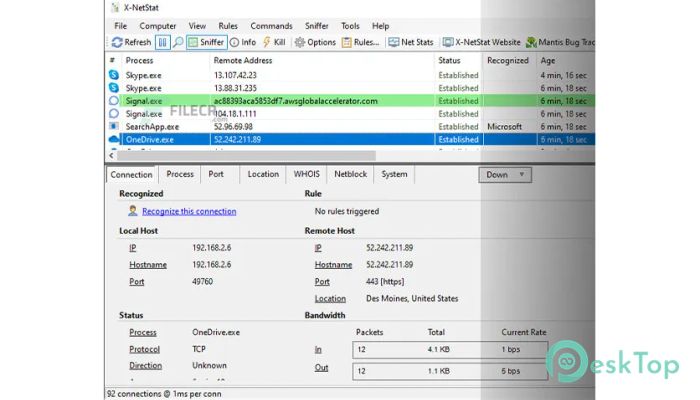
 Omnify Hotspot
Omnify Hotspot PGWare Throttle
PGWare Throttle Remote Utilities Viewer
Remote Utilities Viewer ChrisPC Anonymous Proxy Pro
ChrisPC Anonymous Proxy Pro PingTool
PingTool  VovSoft Proxy Checker
VovSoft Proxy Checker 