Download Xender For Windows 2.0.0 Free Full Activated
Free download Xender For Windows 2.0.0 full version standalone offline installer for Windows PC,
Xender For Windows Overview
It is a versatile file transfer and sharing application that simplifies sharing various types of files between devices. It offers a user-friendly interface and supports a wide range of platforms. This tool allows users to transfer files quickly and efficiently without needing mobile data or an internet connection. Whether you want to share photos, videos, music, documents, or even apps, it seamlessly transfers files across different devices.Features of Xender For Windows
Cross-Platform Compatibility: It is compatible with multiple operating systems. This cross-platform support enables users to transfer files between devices regardless of their operating system, making it a convenient solution for users with diverse devices.
Fast File Transfer: One of the standout features is its fast file transfer speed. It utilizes Wi-Fi Direct technology to establish a direct connection between devices, allowing for lightning-fast transfer speeds. Whether you're transferring large or multiple files simultaneously, it ensures swift and efficient transfer without compromising quality.
No Mobile Data Usage: Unlike traditional file transfer methods that rely on mobile data or internet connection, it operates entirely offline. This means users can transfer files without consuming mobile data, making it a cost-effective solution for sharing files, especially in areas with limited or expensive data plans.
File Manager: It also features a built-in file manager that allows users to organize and manage their files efficiently. The file manager offers comprehensive file management capabilities, from browsing through files to creating folders and deleting unwanted files, enhancing the overall user experience.
Group Sharing: The group sharing feature allows users to share files with multiple devices simultaneously. Whether they're sharing photos from a group outing or documents for a collaborative project, it streamlines sharing files with friends, family, or colleagues.
System Requirements and Technical Details
Operating System: Windows 11/10
Processor: Minimum 1 GHz Processor (2.4 GHz recommended)
RAM: 2GB (4GB or more recommended)
Free Hard Disk Space: 200MB or more is recommended

-
Program size198.02 MB
-
Version2.0.0
-
Program languagemultilanguage
-
Last updatedBefore 4 Month
-
Downloads304

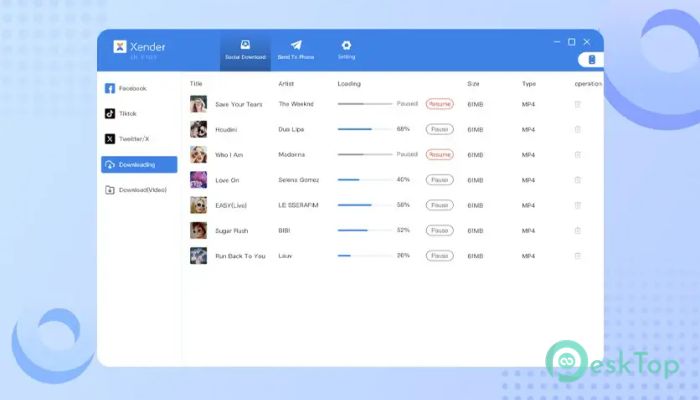
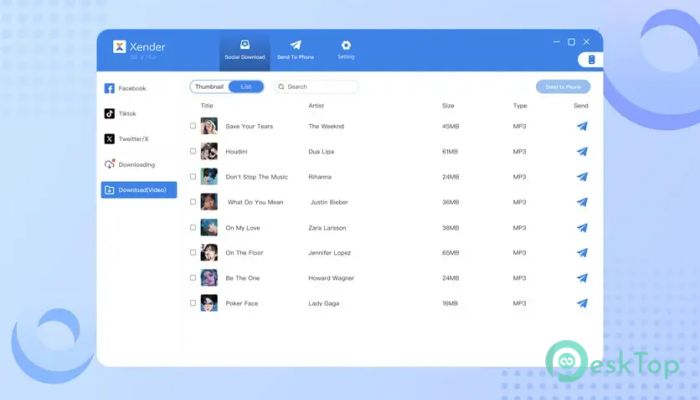
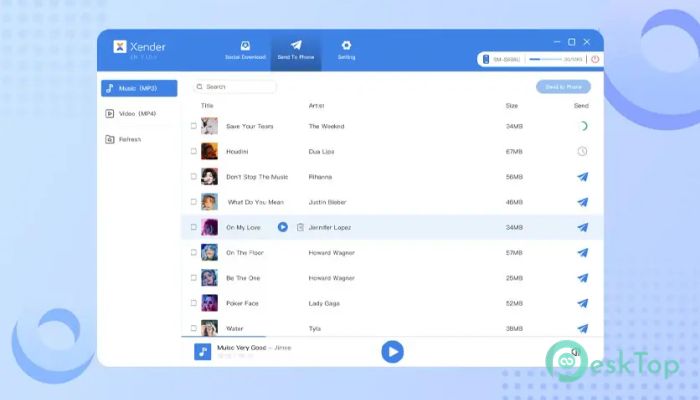
 Secret Disk
Secret Disk Radiant Photo
Radiant Photo NirSoft HashMyFiles
NirSoft HashMyFiles EssentialPIM Pro Business
EssentialPIM Pro Business Anytype - The Everything App
Anytype - The Everything App Futuremark SystemInfo
Futuremark SystemInfo