Download XiaoyaLab Real PC Cleaner 1.0 Free Full Activated
Free download XiaoyaLab Real PC Cleaner 1.0 full version standalone offline installer for Windows PC,
XiaoyaLab Real PC Cleaner Overview
It is a comprehensive tool designed to optimize your PC's performance by efficiently cleaning up unnecessary files, identifying and removing duplicate files, and locating large files that may be taking up valuable disk space.Features of XiaoyaLab Real PC Cleaner
Efficient Disk Cleanup
With this tool, you can easily and quickly scan your computer for temporary cache, logs, and other junk files that accumulate over time and consume disk space. Removing these unnecessary files allows you to free up space on your hard drive and improve your system's overall performance.
Large Files Finder
One of the standout features is its large files finder, which allows you to identify and manage large files that are hogging disk space on your PC. Whether it's old movies, unused applications, or forgotten downloads, it helps you quickly locate and delete these space-consuming files, freeing up valuable storage space.
Duplicate Files Finder
Duplicate files can accumulate on your computer over time, taking up valuable disk space and cluttering your system. The duplicate files finder scans your computer for duplicate files based on file content, not just file names, ensuring thorough and accurate results. You can then review the duplicate files and choose to delete them to reclaim disk space.
User-Friendly Interface
It features a user-friendly interface that makes it easy to navigate and use. The intuitive design allows even novice users to perform advanced system optimizations efficiently. Whether cleaning up temporary files, managing large files, or removing duplicate files, it guides you through the process with clear instructions and helpful prompts.
Customizable Cleaning Options
This software offers customizable cleaning options, allowing you to tailor the cleaning process to suit your needs. You can choose to clean specific types of files, exclude certain folders from the scan, and schedule automatic cleanups to run at regular intervals. With this program, you're in control of your system's optimization.
System Requirements and Technical Details
Operating System: Windows 11/10
Processor: Minimum 1 GHz Processor (2.4 GHz recommended)
RAM: 2GB (4GB or more recommended)
Free Hard Disk Space: 200MB or more is recommended

-
Program size311.57 KB
-
Version1.0
-
Program languagemultilanguage
-
Last updatedBefore 1 Year
-
Downloads28



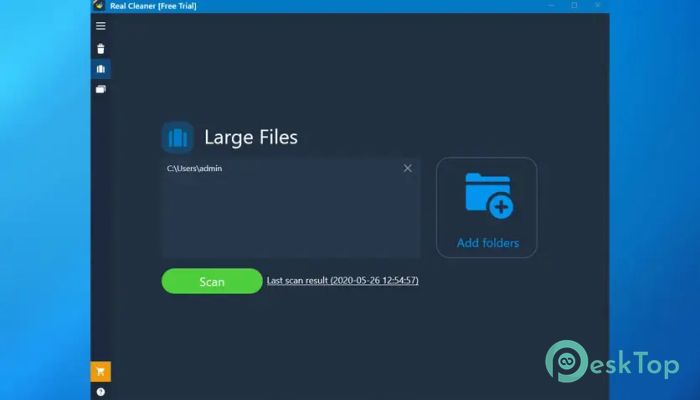
 Secret Disk
Secret Disk Radiant Photo
Radiant Photo NirSoft HashMyFiles
NirSoft HashMyFiles EssentialPIM Pro Business
EssentialPIM Pro Business Anytype - The Everything App
Anytype - The Everything App Futuremark SystemInfo
Futuremark SystemInfo