Download XnView MP Free 1.9.4.0 Free Full Activated
Free download XnView MP Free 1.9.4.0 full version standalone offline installer for Windows PC,
XnView MP Free Overview
It is a robust, multi-platform image viewer and organizer for casual users and professionals. It allows you to browse, organize, and view your images in various ways, such as thumbnail, fullscreen, and slideshow modes. It stands out for its broad compatibility, supporting over 500 image formats and offering export options to about 70 file formats. Whether you need a simple photo viewer or a more advanced image editor, it is designed to meet your needs with its array of features.Features of XnView MP Free
Photo Viewer
Its photo viewer offers several options, including thumbnail view, fullscreen view, and filmstrip view, allowing you to navigate your image collection easily. The slideshow feature with effects adds a creative touch, while the image comparison tool is perfect for photographers and designers who need to compare multiple images side by side. It also supports EXIF, IPTC, and XMP metadata, providing detailed information about your pictures.
Photo Editor
It isn't just a viewer—it's also a powerful photo editor. You can resize, rotate, and crop your images precisely, including lossless rotation and cropping for JPEGs. The editor includes tools to adjust brightness, contrast, and color levels, offering automatic options for leveling and contrast adjustments. Various filters and effects are available to enhance your images, giving you the freedom to create the perfect look.
Batch Conversion
One of its most powerful features is its batch conversion tool. This feature allows you to convert multiple images simultaneously, saving time and effort. It’s perfect for users who need to process many images, such as photographers managing photo shoots or graphic designers working on extensive projects. The batch conversion tool is user-friendly yet highly customizable, enabling you to apply the same edits or conversions to a group of images quickly and efficiently.
Unrivaled Compatibility
It supports an extensive list of image formats, including rare and specialized ones like camera RAW, HEIC, and OpenEXR. This broad compatibility ensures you can view, edit, and convert almost any image file. It also supports multipage and animated still formats like APNG, TIFF, and GIF, making it an all-in-one tool for image management.
System Requirements and Technical Details
Operating System: Windows 11/10/8.1/8/7
Processor: Minimum 1 GHz Processor (2.4 GHz recommended)
RAM: 2GB (4GB or more recommended)
Free Hard Disk Space: 200MB or more is recommended

-
Program size53.85 MB
-
Version1.9.4.0
-
Program languagemultilanguage
-
Last updatedBefore 23 Days
-
Downloads101

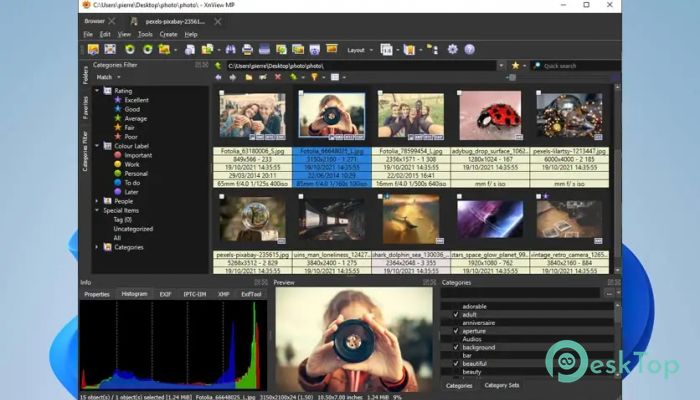

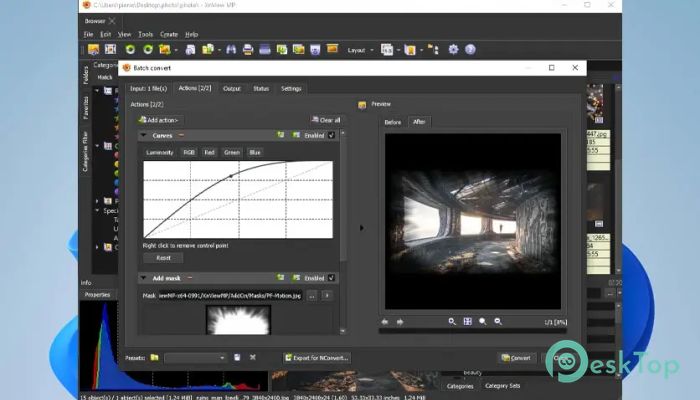
 Blackmagic Design Fusion Studio
Blackmagic Design Fusion Studio Aescripts - AEVIEWER 2 Pro
Aescripts - AEVIEWER 2 Pro Topaz Gigapixel AI Pro
Topaz Gigapixel AI Pro  Nobe Omniscope
Nobe Omniscope  Aescripts - BAO Layer Sculptor
Aescripts - BAO Layer Sculptor Aescripts - Geometric Filter
Aescripts - Geometric Filter 