Download Zero Byte Net Speed Meter 1.0 Free Full Activated
Free download Zero Byte Net Speed Meter 1.0 full version standalone offline installer for Windows PC,
Zero Byte Net Speed Meter Overview
Its lightweight desktop application provides a quick and convenient way to monitor your Internet connection's download and upload speeds. Once installed, it displays a small meter on your desktop, reminiscent of classic Windows gadgets.Features of Zero Byte Net Speed Meter
Runs in the System Tray as Well
One convenient feature is its ability to run in the system tray. Upon launching the application, the meter appears on your desktop. However, double-clicking doesn't bring up a menu; instead, it disappears. But fear not; you can easily access it from the system tray. The application runs discreetly in the background and can be maximized or restored with a simple double-click on its tray icon.
Alter the Meter’s Appearance with Ease
The right-click menu in the system tray grants access to various settings, allowing you to tailor the application to your preferences. You can adjust the speed unit from bits per second to bytes per second, change the meter's appearance, including font and text size, and even configure it to start with Windows for added convenience.
Monitor the Upload and Download Speeds
It excels at providing real-time information about your Internet connection speed directly on your desktop. The meter remains visible on top of all other windows, ensuring that you always have access to crucial network data. Whether downloading large files, streaming content, or uploading documents, it keeps you informed every step of the way.
System Requirements and Technical Details
Operating System: Windows 11/10
Processor: Minimum 1 GHz Processor (2.4 GHz recommended)
RAM: 2GB (4GB or more recommended)
Free Hard Disk Space: 200MB or more recommended

-
Program size311.55 KB
-
Version1.0
-
Program languagemultilanguage
-
Last updatedBefore 1 Year
-
Downloads622

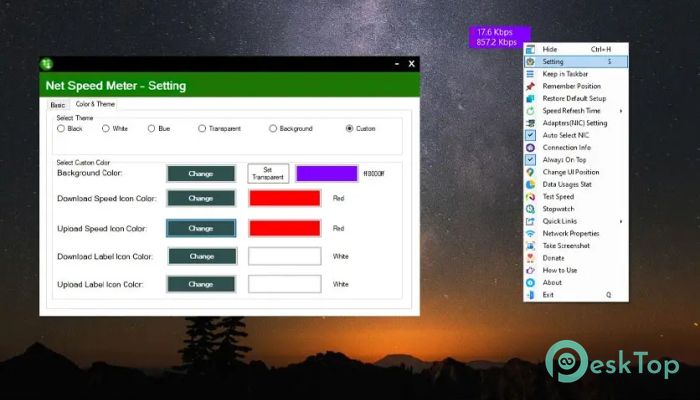


 Intel Killer Performance Suite
Intel Killer Performance Suite ProxyCap
ProxyCap ExpressVPN
ExpressVPN SimpleWall
SimpleWall  NETworkManager
NETworkManager  Nmap Security Scanner
Nmap Security Scanner