Free download Chrome Autofill Viewer 1.0.0 full version standalone offline installer for Windows PC,
Chrome Autofill Viewer Overview
This remarkable free tool gives you full control over your Chrome browser's autofill data. Chrome's autofill feature is undeniably handy, saving time and effort when filling out forms and logging into websites. However, it also means that sensitive information is stored on your computer. That's where this tool comes into play.It simplifies viewing your autofill data and erasing it if necessary. It is especially valuable for forensic investigators, but it can be used by anyone who wants to safeguard their privacy and maintain control over their stored information.
Features of Chrome Autofill Viewer
Field Name, Value, and More
The tool provides a detailed overview of your autofill data, including the following information for each entry:
Field Name: This shows you the type of data being stored, whether it's a login name, PIN, password, email, address, phone number, credit/debit card information, or search history.
Value: Here, you can see the information that Chrome has stored in autofill, which can be vital for understanding what's being saved.
Total Used Count: This tells you how often this autofill entry has been utilized.
First Used Date: You can track the initial date when this autofill data was employed.
Last Used Date: This provides insight into the most recent use of the autofill data.
Additionally, it allows you to view the autofill history data from Chrome for other users on the same or remote system. It's a versatile tool that empowers you to take control of your Chrome browser's autofill data.
Key Features of the software
Here are some of the key features that make it an indispensable tool:
Instant Autofill List Viewing: You can instantly access and view the complete autofill entries from your Chrome browser.
Automatic Detection: On startup, the tool automatically detects the autofill file from Chrome's default profile location, saving you time and effort.
Data Sorting: It offers a feature that allows you to arrange the data in various orders. This is especially useful when dealing with a large number of entries.
One-Click Deletion: You can delete all the autofill data displayed in the history file with just a single click. This feature is essential for maintaining your privacy and security.
Save Options: The tool can save the displayed autofill list to different file formats, including HTML, XML, TEXT, and CSV.
User-Friendly Interface: It boasts an enhanced, user-friendly graphical user interface (GUI) that ensures ease of use.
Portability: The tool is fully portable and requires no third-party components like JAVA or .NET. You can use it on any PC without installation hassles.
Local Installation and Uninstallation: The tool supports the installation and uninstallation process for those who prefer a local installation.
System Requirements and Technical Details
Operating System: Windows 11 / 10 / 8.1 / 8 / 7
Processor: Multicore Intel Series or above, Xeon or AMD equivalent
RAM: 2GB (4GB or more recommended)
Free Hard Disk Space: 2GB or more recommended
,download Chrome Autofill Viewer FileCR, getintopc , Program download Chrome Autofill Viewer, Download Chrome Autofill Viewer, Download Chrome Autofill Viewer, Program Chrome Autofill Viewer, Chrome Autofill Viewer Full activated, crack program Chrome Autofill Viewer, program explanation Chrome Autofill Viewer
-
Program size1.06 MB
-
Version1.0.0
-
Program languagemultilanguage
-
Last updatedBefore 10 Month
-
Downloads53Ad

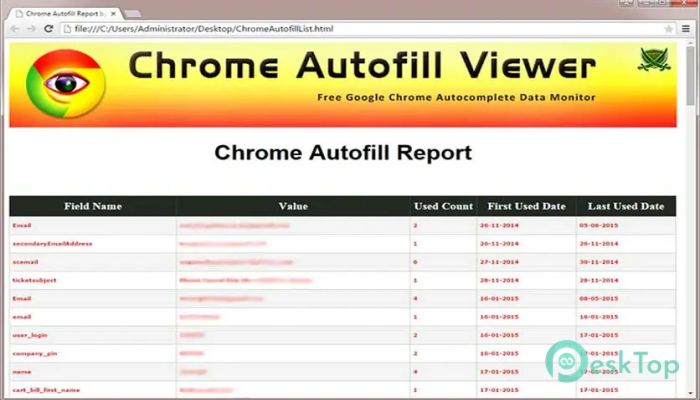
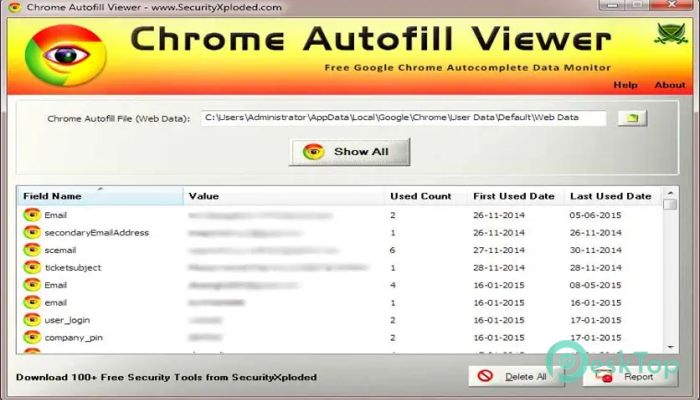
 YouTube Music Desktop App
YouTube Music Desktop App WhatsApp for Windows
WhatsApp for Windows Telestream Wirecast Pro
Telestream Wirecast Pro Zoom
Zoom Telegram Desktop
Telegram Desktop Snapchat Lens Studio
Snapchat Lens Studio
How to download and install Chrome Autofill Viewer
-
1 - Download the program
-
2 - Disable Windows Defender
-
3 - Decompress
-
4 - installation
Or you can read the article dedicated to the download and installation steps: How to download softwares from PeskTopPress the green "Direct Download" button only, and the download will take place within two seconds automatically, without any intervention from you.
Turn off the firewall in Windows so that no crack files are deleted after decompression. You can follow the steps in the following article: How to disable Windows Defender Antivirus
To decompress the file, you need some simple steps. First download the Winrar program if it is not already on your device, and then you can follow the steps through this article dedicated to the decompression method: How to decompress RAR files
Open the installation folder after decompressing and click on the installation file.