Download WhatsApp for Windows 2.2539.2.0 Free Full Activated
Free download WhatsApp for Windows 2.2539.2.0 full version standalone offline installer for Windows PC,
WhatsApp for Windows Overview
The WhatsApp for Desktop offline installer is available for Windows 10, 8, and 7 and is synced with your mobile device. Because the app runs natively on your desktop, you'll support native desktop notifications and better keyboard shortcuts. Like WhatsApp Web, the New Desktop App lets you message friends and family while your phone stays in your pocket. You must install WhatsApp on your cell phone to use WhatsApp on your PC. WhatsApp supports only 32 and 64-bit versions of Windows.Features of WhatsApp for Windows
Simple, Reliable Messaging
Groups to keep in touch
Keep the Conversation Going
Speak Freely
Security by Default
Share Moments that Matter
Document Sharing Made Easy
System Requirements and Technical Details
Supported OS: Windows 11, Windows 10, Windows 8.1, Windows 7
RAM (Memory): 2 GB RAM (4 GB recommended)
Free Hard Disk Space: 400 MB or more
Comments

180.47 MB
Zip password: 123
Program details
-
Program size180.47 MB
-
Version2.2539.2.0
-
Program languagemultilanguage
-
Last updatedBefore 12 Days
-
Downloads9580
Contact our support team on our Facebook page to solve your problem directly
go to the contact page


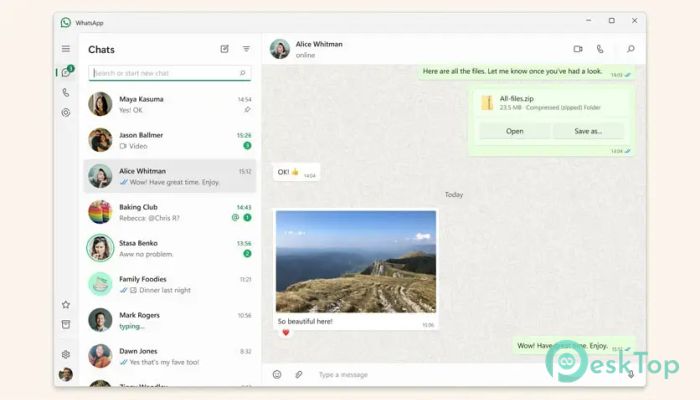
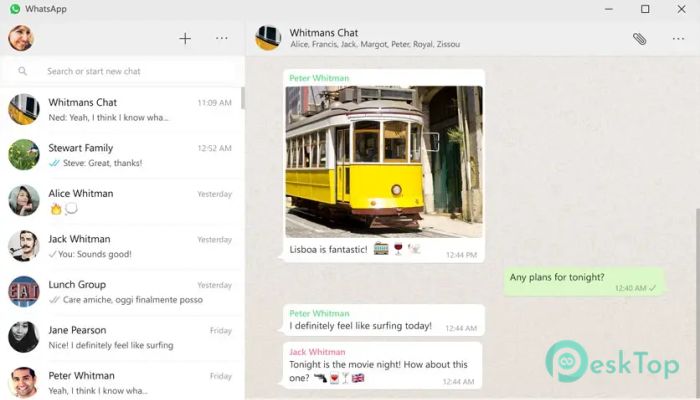
 Mozilla Thunderbird
Mozilla Thunderbird PyGPT AI Assistant
PyGPT AI Assistant VCap Downloader Pro
VCap Downloader Pro BitRecover Email Duplicates Remover Wizard Enterprise
BitRecover Email Duplicates Remover Wizard Enterprise Gammadyne Clyton
Gammadyne Clyton  TeamTalk
TeamTalk