Download Filedime 0.9.54 Free Full Activated
Free download Filedime 0.9.54 full version standalone offline installer for Windows PC,
Filedime Overview
It is a feature-rich file explorer built with efficiency and user-friendliness in mind. Its intuitive interface and robust backend architecture offer a smooth and responsive file management experience. It is an open source, almost feature-complete file explorer written in Rust (for all filesystem interaction, backend), Tauri(for frontend, front-backend intercom), and File querying using Ollama (Go) and RAG (Python).Features of Filedime
Multi-Window Support
It supports multiple windows, allowing users to work with several directories simultaneously. You can easily open or split new windows to streamline your workflow.
Tabs for Easy Navigation
Its tab feature allows you to navigate through your files effortlessly. You can open files or folders in new tabs directly from the context menu, making it convenient to switch between different locations.
Hot Reload and File Monitoring
Its hot reload feature lets you stay updated with real-time file changes. Monitor markdown, HTML, or any other supported file for changes, ensuring you always have the latest version at your fingertips.
Fast and Responsive Search
Search for files with speed and responsiveness comparable to tools like fzf. Its search functionality lets you locate files quickly, even in large directories.
Folder Size Computation
With its folder size computation feature, it efficiently manages your disk space. Get insights into the size of folders comparable in speed and responsiveness to tools like Baobab (Disk Usage Analyzer).
Bookmarking
Bookmark frequently accessed files or folders for easy access. It allows you to bookmark items, ensuring you can quickly navigate to essential locations.
Details Screen
With the details screen, you can sort files in the list view by date, size, or other criteria. This will give you a comprehensive overview of your files, making organizing and managing them more accessible.
Subtle Features
Integration with Ollama API for querying files
Path autocomplete for faster navigation
Display of file types in the current location
Hover over files to view their location and device vendor name
Support for various programming languages with LOC (Lines of Code) count
System Requirements and Technical Details
Operating System: Windows 11/10/8.1/8/7
Processor: Minimum 1 GHz Processor (2.4 GHz recommended)
RAM: 2GB (4GB or more recommended)
Free Hard Disk Space: 200MB or more is recommended

-
Program size4.93 MB
-
Version0.9.54
-
Program languagemultilanguage
-
Last updatedBefore 1 Year
-
Downloads19

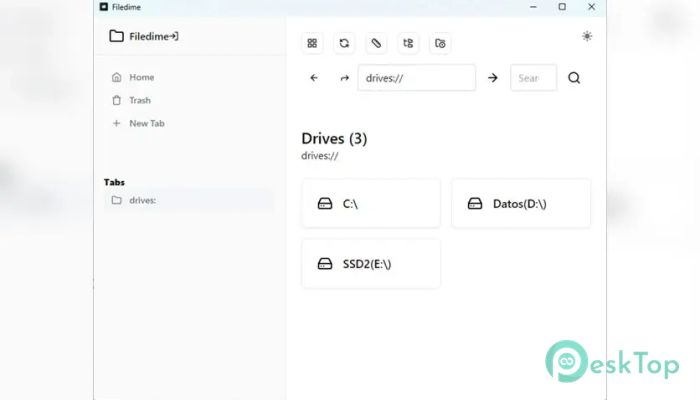
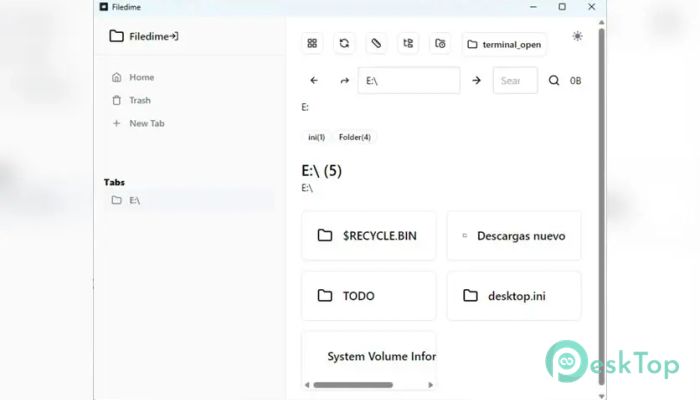
 PilotEdit Pro
PilotEdit Pro Claris FileMaker Pro
Claris FileMaker Pro Visual Studio Code
Visual Studio Code Trellix Data Exchange Layer Broker
Trellix Data Exchange Layer Broker  DevExpress Universal
DevExpress Universal YourKit Java Profiler
YourKit Java Profiler