Download Gilisoft Data Recovery 6.6 Free Full Activated
Free download Gilisoft Data Recovery 6.6 full version standalone offline installer for Windows PC,
Gilisoft Data Recovery Overview
It is a comprehensive software designed to recover lost or deleted files from various storage devices. It supports many file types, including documents, photos, videos, audio files, etc. Its user-friendly interface and powerful scanning capabilities suit novice users and experienced professionals.Features of Gilisoft Data Recovery
Multiple Recovery Modes
This software offers multiple scanning modes, including Quick, Deep, and Full Scan. This flexibility allows you to choose the most suitable option based on your specific data loss scenario.
Wide Range of Supported Storage Devices
Whether you need to recover data from a computer hard drive, external hard disk, USB drive, SD card, or any other storage device, Gilisoft Data Recovery has got you covered.
File Preview and Selective Recovery
Before restoring the recovered files, It lets you preview them, ensuring you recover only the necessary data and saving valuable time.
Filter and Search Options
The software provides advanced filter and search options, allowing you to locate specific files based on the file name, size, date, and type. This feature proves particularly useful when dealing with large amounts of recovered data.
System Requirements and Technical Details
Operating System: Windows 10/11/8.1/8/7/Vista/XP (32-bit or 64-bit)
CPU: 1GHz or higher
RAM: 1GB or more
Hard Disk Space: 50MB of free space for installation
Additional Requirements: Internet connection (for software activation and updates)

-
Program size61.96 MB
-
Version6.6
-
Program languagemultilanguage
-
Last updatedBefore 5 Month
-
Downloads489

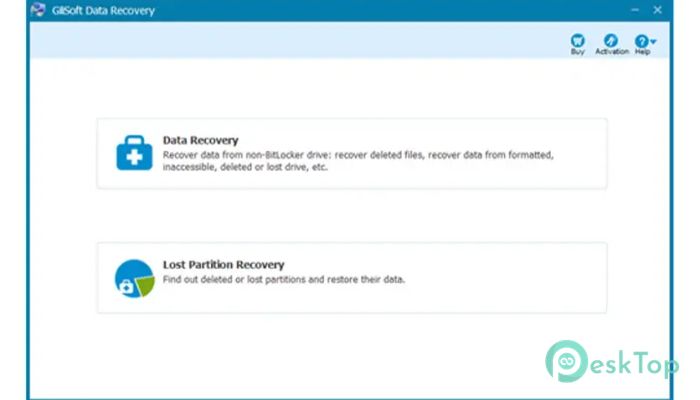
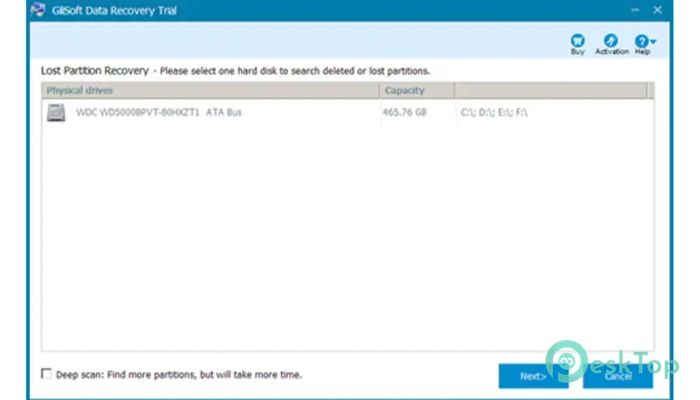
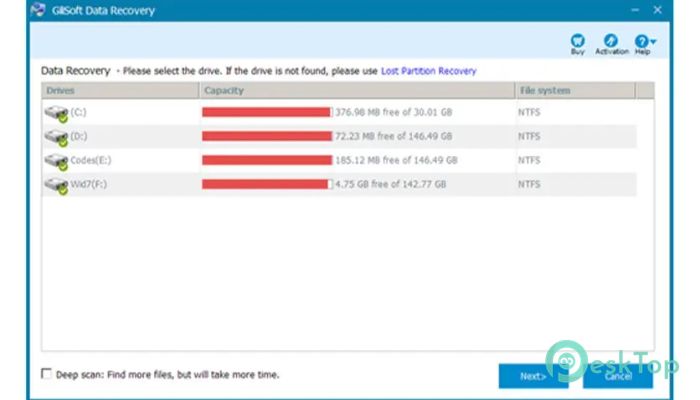
 MSActBackUp
MSActBackUp pCloud Drive
pCloud Drive MobiKin Backup Manager for Android
MobiKin Backup Manager for Android FolderSync
FolderSync  KLS Backup Professional 2025
KLS Backup Professional 2025 AOMEI Backupper
AOMEI Backupper