Download LibreWolf 141.0.2 Free Full Activated
Free download LibreWolf 141.0.2 full version standalone offline installer for Windows PC,
LibreWolf Overview
It distinguishes itself from mainstream browsers by focusing on user privacy and freedom. It is designed to provide a secure browsing experience while offering users control over their data and online activities.Features of LibreWolf
Privacy Features
It has robust privacy features to help users protect their personal information online. It includes built-in tracker blocking, which prevents websites from monitoring your browsing behavior and collecting data without your consent. Additionally, the browser offers enhanced privacy settings that allow users to customize their level of privacy protection according to their preferences.
Security Enhancements
In addition to its privacy features, it also prioritizes security. It includes built-in security enhancements, such as sandboxing and anti-phishing protection, to help users stay safe from online threats. The browser also receives regular security updates to address potential vulnerabilities and ensure that users are always protected while browsing the web.
Freedom and Openness
One of the core principles is its commitment to freedom and openness. As an open-source project, the browser is developed collaboratively by a community of volunteers who share the goal of creating a free and accessible web for everyone. This commitment to openness ensures that users have complete control over their browsing experience and can customize the browser to suit their individual needs.
System Requirements and Technical Details
Operating System: Windows 11/10/8.1/8/7
Processor: Minimum 1 GHz Processor (2.4 GHz recommended)
RAM: 2GB (4GB or more recommended)
Free Hard Disk Space: 500MB or more is recommended

-
Program size155.31 MB
-
Version141.0.2
-
Program languagemultilanguage
-
Last updatedBefore 1 Month
-
Downloads123Ralated programs
![Hidemyacc]() Hidemyacc
Hidemyacc![MultiZen Browser]() MultiZen Browser
MultiZen Browser![Ulaa Browser]() Ulaa Browser
Ulaa Browser![Iridium Browser]() Iridium Browser
Iridium Browser![AdsPower Browser]() AdsPower Browser
AdsPower Browser![Catalyst Browser]() Catalyst Browser
Catalyst Browser

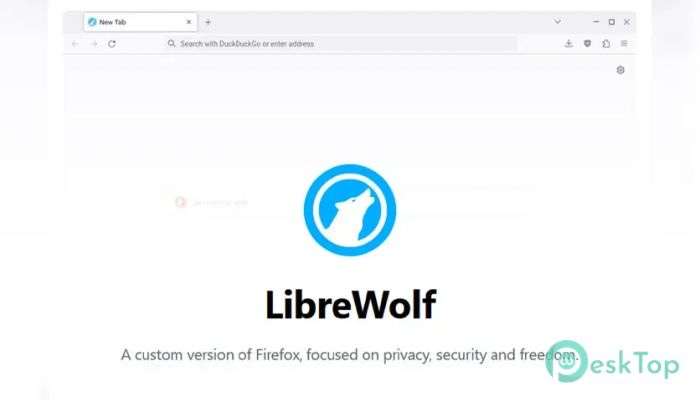

 Hidemyacc
Hidemyacc MultiZen Browser
MultiZen Browser Ulaa Browser
Ulaa Browser Iridium Browser
Iridium Browser AdsPower Browser
AdsPower Browser Catalyst Browser
Catalyst Browser