Download No Mouse Wheel Zoom 1.1 Free Full Activated
Free download No Mouse Wheel Zoom 1.1 full version standalone offline installer for Windows PC,
No Mouse Wheel Zoom Overview
All browsers have a zoom feature, which lets you enlarge or reduce the view of a webpage. Unlike changing font size, zoom enlarges or reduces everything on the page, including text and images. Hold down the CTRL key to use the zoom feature, and then scroll the Mouse wheel to zoom in or out. This is a handy function but can Annoy people if they accidentally trigger the ctrl-wheel or touchpad-two-finger far more often than they do intentionally. This behavior can be highly irritating if it’s constantly happening. All modern browsers like Microsoft EDGE, Firefox, Google Chrome, Opera, and Safari have a Zoom function. Even if there are several add-ons to overcome this problem, it will not work for those who use multiple browsers or want to turn off the zoom feature in Microsoft office (excel, word …) or Notepad ++, etc. For this, use this utility which will disable this feature altogether.Features of No Mouse Wheel Zoom
Lightweight & easy to use
Disable zoom functionality
Easily enable back the functionality
System Requirements and Technical Details
Supported OS: Windows 11, Windows 10, Windows 8.1, Windows 7
RAM (Memory): 2 GB RAM (4 GB recommended)
Free Hard Disk Space: 200 MB or more
Comments

739.45 KB
Zip password: 123
Program details
-
Program size739.45 KB
-
Version1.1
-
Program languagemultilanguage
-
Last updatedBefore 2 Year
-
Downloads24
Contact our support team on our Facebook page to solve your problem directly
go to the contact page

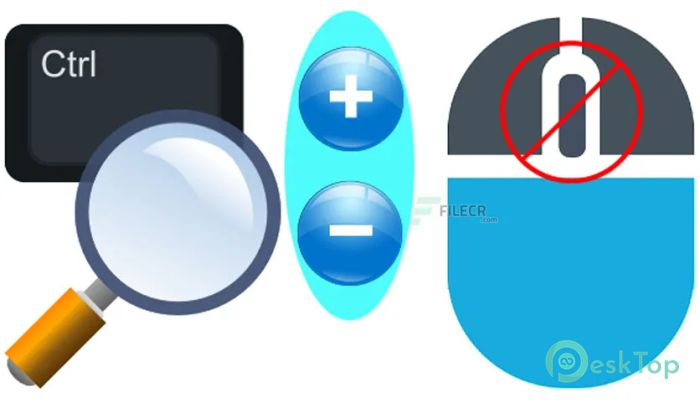
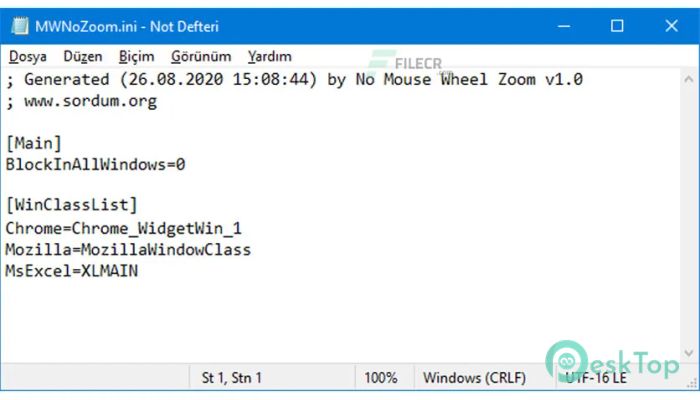
 Secret Disk
Secret Disk Radiant Photo
Radiant Photo NirSoft HashMyFiles
NirSoft HashMyFiles EssentialPIM Pro Business
EssentialPIM Pro Business Anytype - The Everything App
Anytype - The Everything App Futuremark SystemInfo
Futuremark SystemInfo