Download Puran Utilities 3.12 Free Full Activated
Free download Puran Utilities 3.12 full version standalone offline installer for Windows PC,
Puran Utilities Overview
It is more than just a bundle of utilities; it's a powerhouse of tools catering to various system maintenance and optimization aspects. Whether dealing with disk errors, unwanted software, or needing a gaming-friendly environment.Features of Puran Utilities
Disk Check: Helps you to fix errors and recover bad sectors on your hard disk using chkdsk.
Uninstaller: This helps you uninstall software you do not need and cannot uninstall otherwise.
Startup Manager: Helps you to enable/disable Windows startup items. It assists your decision in various forms.
Service Manager: Helps you to enable/disable Windows services. It assists your decision in various forms.
Disk Cleaner: This helps you to find and delete junk files from your computer. It is highly customizable, too.
Delete Empty Folders: This helps you to delete empty folders from your system. It is swift.
Fix Shortcuts: This helps you to fix or delete broken shortcuts automatically.
Registry Cleaner: Helps you clean Windows' registry for better performance.
Registry Defrag: Helps you to defrag and compact the Windows registry for better performance.
Defrag: Helps you to defrag and optimize your hard disk drives automatically.
Duplicate File Finder: This helps you to find duplicate files on your computer. It is highly customizable and swift.
Data Recovery: Helps you recover data from damaged media, like scratched DVDs, VCDs, Blu-rays, etc.
File Recovery: Helps you to recover deleted files from your hard disk, pen drive, and memory card. Any storage medium.
Disk Files: This helps you look into file distribution details on your computer. It is highly customizable.
Gaming PC: Helps you create a gaming environment on your PC to give your games/apps the best of your computer.
Permanent Delete: This helps you permanently delete your files so that no software can recover them.
Wipe Disk: This helps you wipe the entire disk or just free space so that no files can be recovered.
Shutdown Timer: Helps you to schedule various shutdown tasks. Many scheduling options are available.
Splitter: Helps you split any file into files of a specified size.
Delete History: This helps you delete various applications' history and other data, including web browsers.
Minimal PC: Helps you to close and switch back all the specified services/processes on your computer with a click.
Batch Fix: Helps you automatically keep your system clean and error-free by running selected utilities.
Maintenance Wizard: Helps you to run selected utilities in a pre-defined order to get the best performance out of your computer.
System Requirements and Technical Details
Operating System: Windows 11/10/8.1/8/7
Processor: Minimum 1 GHz Processor (2.4 GHz recommended)
RAM: 2GB (4GB or more recommended)
Free Hard Disk Space: 100MB or more is recommended

-
Program size9.56 MB
-
Version3.12
-
Program languagemultilanguage
-
Last updatedBefore 1 Year
-
Downloads132

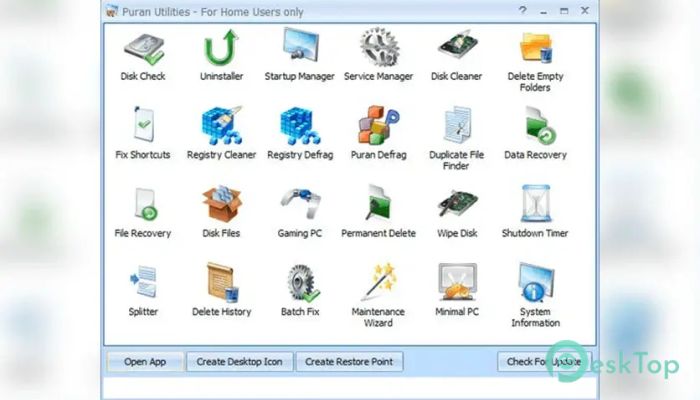
 Secret Disk
Secret Disk Radiant Photo
Radiant Photo NirSoft HashMyFiles
NirSoft HashMyFiles EssentialPIM Pro Business
EssentialPIM Pro Business Anytype - The Everything App
Anytype - The Everything App Futuremark SystemInfo
Futuremark SystemInfo