Download SuperMSConfig 1.5.1 A80 Free Full Activated
Free download SuperMSConfig 1.5.1 A80 full version standalone offline installer for Windows PC,
SuperMSConfig Overview
It is a powerful tool that elevates MSConfig's traditional functionalities, integrating automated system checks and adjustments. Designed as an advanced alternative to MSConfig, it targets a broader range of system settings, from sneaky startup apps to intrusive browser tweaks and unnecessary updates. Initially a plugin for xd-AntiSpy, it evolved into a standalone application due to its complex features and growing demand.Features of SuperMSConfig
It is ideal for users who want a streamlined and automated way to optimize their PC. Whether it's getting rid of annoying services, disabling unnecessary startup apps, or tweaking system settings for better performance and security, this tool has you covered. It allows you to take control of your computer without the need for deep technical knowledge. With just a few clicks, it can identify system "bad habits" and offer fixes, making it a go-to hub for system configuration.
Key Features
One of the standout features of the tool is its ability to scan your system for problematic settings and provide recommendations for improvement. It goes beyond the basic startup tweaks of MSConfig, offering a holistic approach to system optimization. Here are some of the main features:
Automated System Scans: It runs comprehensive scans that detect problematic system settings, such as unwanted services and intrusive ads.
Easy Fix Options: With a straightforward interface, it highlights issues in red and offers easy "Fix" options to resolve them quickly.
Customization and Templates: One of the tool's innovative aspects is the ability to create and share templates. This allows users to replicate and share optimized configurations effortlessly.
Integration with xd-AntiSpy: While xd-AntiSpy focuses on privacy, it complements it by handling broader system management tasks, making them a perfect pair for Windows optimization.
How to Use The Tool
Launch: Open the application from your Windows start menu.
Run a System Scan: Click the "Check" button to initiate a scan of your system. It will review your system settings and highlight any potential issues.
Review Results: After the scan, issues will be marked in red as "Bad" habits. Review the list to understand what each issue entails.
Apply Fixes: Select the issues you want to address and click the "Fix" button. It will apply the necessary changes automatically.
Advantages Over Traditional MSConfig
While MSConfig has long been a reliable tool for managing startup settings, it lacks the depth and automation that this tool offers. Here are some key advantages:
Broader Scope: MSConfig primarily focuses on startup items, whereas this tool covers many system settings, including security tweaks, privacy enhancements, and performance optimizations.
Automated Fixes: Unlike MSConfig, which requires manual changes, it automates many of the fixes, saving time and reducing the risk of user error.
User-Friendly Interface: Its modern, intuitive design makes it accessible to novice and experienced users, making it easier to keep your system running smoothly.
System Requirements and Technical Details
Operating System: Windows 11
Processor: Minimum 1 GHz Processor (2.4 GHz recommended)
RAM: 2GB (4GB or more recommended)
Free Hard Disk Space: 200MB or more is recommended

-
Program size664.77 KB
-
Version1.5.1 A80
-
Program languagemultilanguage
-
Last updatedBefore 1 Year
-
Downloads144

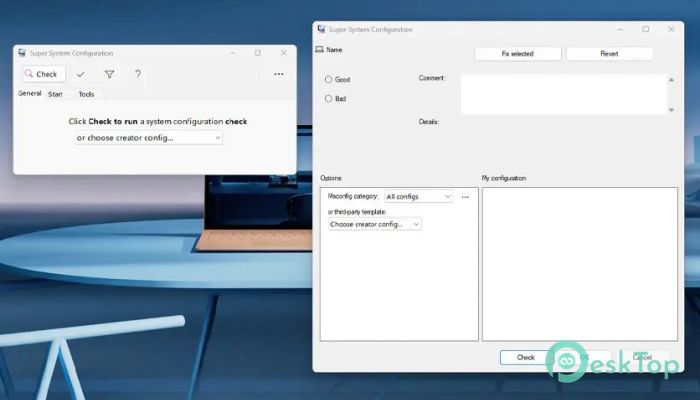
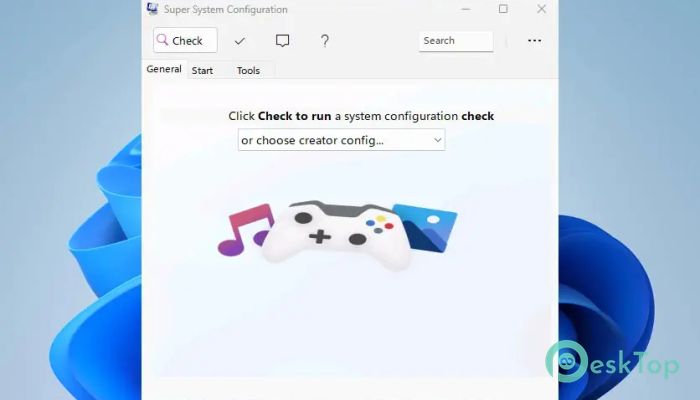
 Secret Disk
Secret Disk Radiant Photo
Radiant Photo NirSoft HashMyFiles
NirSoft HashMyFiles EssentialPIM Pro Business
EssentialPIM Pro Business Anytype - The Everything App
Anytype - The Everything App Futuremark SystemInfo
Futuremark SystemInfo