Download UltraFileSearch 6.5.0.22318 Free Full Activated
Free download UltraFileSearch 6.5.0.22318 full version standalone offline installer for Windows PC,
UltraFileSearch Overview
It is a versatile search tool that offers a range of features to make your file searches a breeze. With this tool, you can search for files and folders, or only folders in any NTFS or FAT file system on your internal or external hard drives, network drives, discs (such as CD-ROM and DVD), USB flash drives, and other devices recognized by your operating system.Features of UltraFileSearch
Drives and Folders Selection
Managing your search process is simple. You can create a multi-folder list containing drives and folders to include or exclude from the search. Assign mnemonic names to these lists for easy access. Additionally, you can create exclusion lists and filter folders by names.
Searching Parameters
It provides various search modes, including simple, similarity, wildcards, and wild expressions for file names. You can search for specific words or phrases within plain text files or encoded documents using built-in IFilters or text filters. Filter your search results by date, size, attributes, folder and filename length, path depth level, file owner, and group.
File Management Operations
This utility lets you perform essential file management operations directly from the search results. You can cut, copy, delete, and rename files and create shortcuts on your desktop or specific folders. Editing filenames is a breeze, whether you want to change them individually in the results list or the multi-rename window.
Batch Renaming Files
It simplifies batch renaming with the ability to apply rules for character removal, text replacement, case changes (e.g., lower/UPPERcase), sequence insertion, and file extension modification. You can preview the new filenames automatically.
Export of the Results
Exporting search results is hassle-free. You can choose which columns to export, select the destination (clipboard or file), specify the file format (e.g., TXT, CSV, HTML), and even set the encoding (ASCII, ANSI, Unicode, and more) to meet your needs.
Mirror Copy
The Mirror Copy feature is a time-saving gem. It duplicates the source folder structure from the "Root" or the "Starting Folder" and copies files to their respective destinations. This ensures your files stay organized during transfers.
Calculate Duplicate Files
Its Calculate Duplicate Files tool helps you accurately identify files with identical content. It streamlines the selection process, making it easier to manage duplicates.
Calculate Hash Values
For security and verification purposes, the Calculate Hash Values tool allows you to calculate MD5 (128-bit), SHA1 (160-bit), and SHA2 (256-bit) hash values for your files.
System Requirements and Technical Details
Operating System: Windows 11, 10, 8.1, 8, 7, Vista, and XP.

-
Program size4.13 MB
-
Version6.5.0.22318
-
Program languagemultilanguage
-
Last updatedBefore 1 Year
-
Downloads282

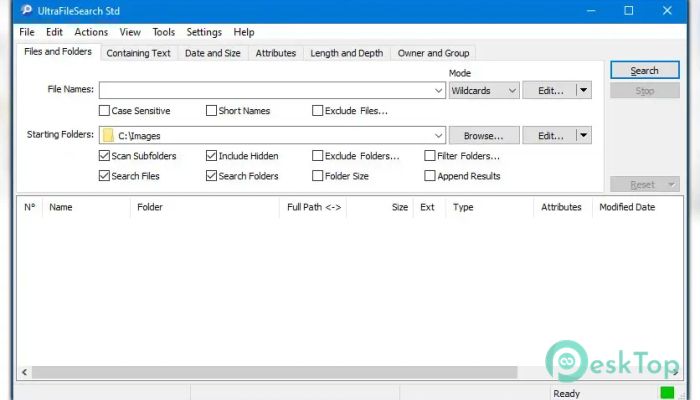
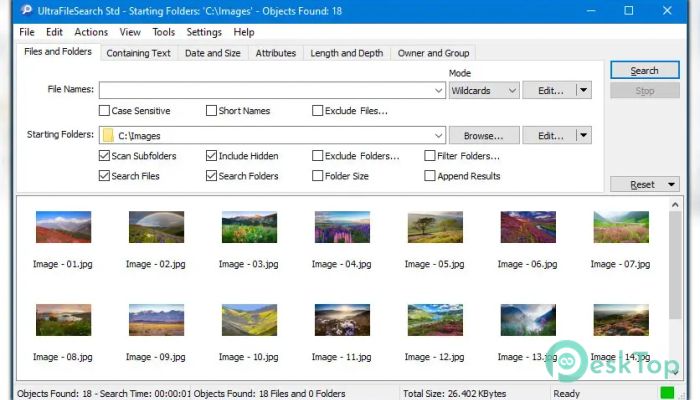
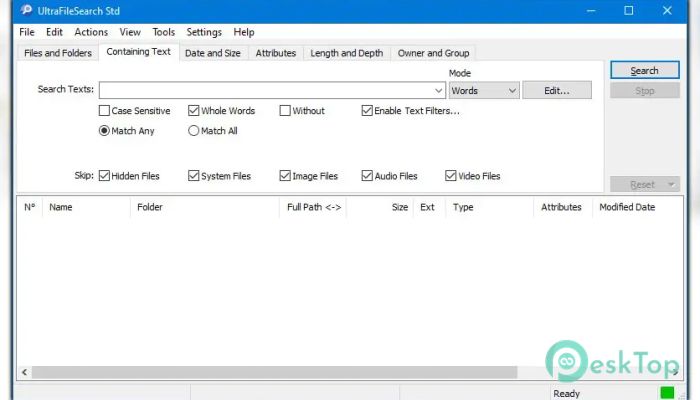
 Secret Disk
Secret Disk Radiant Photo
Radiant Photo NirSoft HashMyFiles
NirSoft HashMyFiles EssentialPIM Pro Business
EssentialPIM Pro Business Anytype - The Everything App
Anytype - The Everything App Futuremark SystemInfo
Futuremark SystemInfo